What Will I Learn?
- Freedom to express your imagination
- Learning new techniques and skills
- Improve your Design skills
- Opportunity to work with reputable companies
- Stable income
- You can freelance
Topics for this course
53 Lessons100h 20m 10s
Fundamental of Graphic Design
1. Fundamental of Graphic Design: (Defination) (Element of Design) (Principles of Design) (Art & Presentation)1:51:12
2. Color: (color Theory) (Warm & Cool Color) (Types of color) (Color Wheel) (Color Combination & Meanings)1:28:01
3.Typography: (Defination) (Importance) (Typeface & Font) (Power of Typography)1:55:33
Adobe Illustrator All Tools & Techniques
1. Adobe Illustrator: (Interface Overview) (Selection Tools) (Document Save) (Anchor points)2:04:32
2. Adobe Illustrator: Group Selection Tool, Magic Want tool, Lasso Tool, Pen Tool ( Landscape Illustration )2:00:58
3. Adobe Illustrator: (Pen Tool) (Gradient, Width, Sheat, Reshape Tool) (Eraser, Scissors, Knife Tool)1:27:31
4. Adobe Illustrator: (Text Tool) (Character & Paragraph Palette) ( quotation post design, Typography Design1:44:14
5. Adobe Illustrator: Text Area Option) (Text Customization & wrap ) (Drop cap) (Image Place)1:48:42
6. Adobe Illustrator: (Stroke Palette) (Align & Distribute Palette)1:17:04
7. Adobe Illustrator: (line Segment) , (Brush Tool), (Eraser Tool)1:24:02
8. Adobe Illustrator ( Shaper, pencil, smooth, path eraser, join tool Rotate, Reflect Too/ all width tool panel )1:44:59
9 . Adobe Illustrator class00:00:00
Illustrator Live Project
1. Adobe Illustrator: (Business Card) (Size) (Tracing Techniques) (Create Creative Concept)2:25:40
2. Adobe Illustrator: (Flyer of Leaflet Design) (Size) (Tracing Techniques) (Create Creative Concept)1:46:33
3. Adobe Illustrator: (Tri-Fold Brocure Design) (Size) (Tracing Techniques) (Create Creative Concept)2:11:52
4. Adobe Illustrator: (Logo Design Part 01) (Logo Color) (Logo Type)1:50:18
5. Adobe Illustrator: (logo Design Process Part 02) (Raster To Vectorized logo) (Logo Concept Gererate) (Mockup)1:40:52
6. Adobe Illustrator: (T-Shirt Design) (Size) (Tracing Techniques) (Create Creative Concept)02:11:20
7. Adobe Illustrator: (Calendar Design) (Size) (Tracing Techniques) (Create Creative Concept)1:09:27
8. Adobe Illustrator: (Stationery Design) (Size) (Tracing Techniques) (Create Creative Concept)1:56:21
1.1 Adobe Illustrator: (Business Card) (Create Creative Concept)1:53:41
Adobe Photoshop All Tools & Techniques
1. Adobe Photoshop: (Interface Overview) (Document Pan) (Document Save) (Color Apply)2:10:23
2. Adobe Photoshop: (Selection Tools) (Sub Selection) (Image Resize) (File Formate)1:58:14
3. Adobe Photoshop: (Background Remove) (Brush Tools) (Create Brushes)2:30:22
4. Adobe Photoshop: (Photo Retouch) (Layer masking) (Color Adjustment)2:40:23
5. Adobe Photoshop: (Pen Tool) (Anchor Point)1:46:03
6. Adobe Photoshop: (Type Tool) (Clipping Mask) (Eraser Tool)01:39:45
7. Adobe Photoshop: (Layer Palate) (Layer Lock) (Layer Marge) (Layer style)2:01:36
Photoshop Live Project
1. Adobe Photoshop: ( Social Media Post Design ) (Color) (Tracing Techniques) (Create Creative Concept)01:20:01
2. Adobe Photoshop: (Facebook Cover) (Web Banner) (Size) (Tracing Techniques) (Create Creative Concept)1:41:59
3. Adobe Photoshop: (Roll-up Banner) (Size) (Tracing Techniques) (Create Creative Concept)1:1:24
4. Adobe Photoshop: (Billboard Design) (Size) (Tracing Techniques) (Create Creative Concept)1:20:59
5. Adobe Photoshop: (Business Card) (Size) (Tracing Techniques) (Create Creative Concept)1:45:36
6. Adobe Photoshop: (Flyer of Leaflet Design) (Size) (Tracing Techniques) (Create Creative Concept)1:30:21
7. Adobe Photoshop: (Tri-Fold Brochure Design) (Size) (Tracing Techniques) (Create Creative Concept)1:33:36
8. Adobe Photoshop: (Food Menu dESIGN) (Color) (Tracing Techniques) (Create Creative Concept)
Adobe InDesign All Tools & Techniques
1. Adobe InDesign: (Why InDesign) (Interface Overview) (Document Setup) (Saving Document) (Shape Object Creating)1:30:59
2. Adobe InDesign: (Color Use in InDesign) (Eye Dropper Tool) (Duplicate Tool) (Working With Image)1:45:23
3. Adobe InDesign: (Master Pages)1:2:30
4. Adobe InDesign: (Add Page Number) (Paragraph Style)30:36:59
InDesign Live Project
1. Adobe InDesign: (Multipage Brochure Design)1:10:23
2. Adobe InDesign: (Business Proposal Design)40:21:32
3. Adobe InDesign: (Case Study)1:20:59
4. Adobe InDesign: (Multi Page Book and diary Design)1:48:21
5. Adobe InDesign: ( Newspaper Design )1:52:12
Portfolio
1. Behance Part 01
2. Behance Part 011:20:22
3. Dribbble1:52:33
Marketplace
1. Marketplace : (Fiverr part-01) (Create Account) (Gig SEO) (Gig Marketing)1:48:5
2. Marketplace : (Fiverr Part 02) (Gig Review) (Tips & Tricks) (Buyer Communication)1:55:6
3. Marketplace : (Freelacer.com) (Create Account) (Design Instruction) (File Preparation) (Design Submission)2:20:32
4. Marketplace : Part 01 ( Codegrape/Graphicriver ) (Create Account)1:45:12
5.Marketplace : Part 02 (Codegrape) (Graphicriver) (Design Submission Process )2:12:14
About the instructors
5.00 (35 ratings)
3 Courses
173 students
Student Ratings & Reviews
5.0
Total 8 Ratings
5
8 ratings
4
0 rating
3
0 rating
2
0 rating
1
0 rating
emamul haque.efat
4 years ago
Onek jaigar video dekhsi but Riaj vai er moto teacher and class concept paini sevabe . Course ta notun jara sikhche tader jonno best ekta course.
tanjid.hossain
4 years ago
one of the best platform of learning graphic design
Rasedul
4 years ago
I Think, Three Phase Academy One of the best institute of Bangladesh. Riaj Ahammed brothers as a perfect mentor.
abir.hossen
4 years ago
As a beginner , its perfect.
kobir.haque
4 years ago
Course Content Quality 100% Payasi . Thanks to Three Phase Academy
shamin.rahman
4 years ago
Ar agaw onk Course korsi but ai course ar moto details kothaw paini. Best Course Thanks Riaj Ahammed vai
zillur.islam
4 years ago
Course ar jata basi valo lagsa ta holo Concept Creating process ta , ta ami onk khujaw paini kothaw . Graphic Design niya Freelancing korar jonno perfect course .
kazi.islam
4 years ago
Overall Perfect Course for me as a beginner. Easy to understand all topics and technics. Thank you Riaj vaiya

Login
Material Includes
Requirements
- You Need Internet Connection
- Minimum Pc Configuration Dual Core 4 GB Ram
5/5
(2 Reviews)